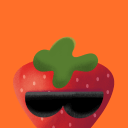Best Software for PC That You Must Have in 2023
In today's digital age, software has become the lifeblood of personal computing. Whether you use your PC for work, education, entertainment, or simply to stay connected with loved ones, the right software can significantly enhance your overall experience. From productivity tools that streamline your tasks to security software that protects your data, the software ecosystem is crucial in optimizing PC functionality and performance.
Purpose of the List and Its Target Audience
The purpose of this article is to present a carefully curated list of the 15 best software applications for PC users. This comprehensive guide aims to cater to users of all levels, from beginners looking to equip their new PCs with essential tools to seasoned enthusiasts seeking to discover advanced software solutions. Whether you use a Windows-based system or a Mac, many of these software applications are compatible and can significantly enrich your computing experience.
Productivity Software
A. Microsoft Office Suite
Word: The quintessential word processing software for creating documents with powerful editing and formatting capabilities.
Excel: A robust spreadsheet application for organizing data, performing calculations, and creating insightful charts.
PowerPoint: Ideal for creating visually compelling presentations with multimedia elements.
B. Adobe Acrobat Reader
A widely used and free software for viewing, annotating, and sharing PDF documents with ease.
C. Google Workspace (formerly G Suite)
Google Docs: Collaborative cloud-based word processor offering real-time editing and seamless sharing.
Google Sheets: A versatile and collaborative spreadsheet tool that simplifies data management.
Google Slides: Create, collaborate, and deliver stunning presentations online.
Web Browsers
A. Google Chrome
A fast, user-friendly, and feature-rich web browser with extensive extension support.
B. Mozilla Firefox
An open-source browser known for its privacy features and customizable interface.
C. Microsoft Edge
The default browser for Windows 10 and beyond, offering a seamless browsing experience with deeper integration into the Windows ecosystem.
Antivirus and Security Software
A. Norton 360
A comprehensive security suite providing protection against viruses, malware, and online threats.
B. Bitdefender Antivirus Plus
An award-winning antivirus solution with minimal impact on system performance.
C. Malwarebytes
Specializes in detecting and removing malware to keep your PC secure.
Media Players
A. VLC Media Player
A versatile media player that supports a wide range of audio and video formats.
B. Windows Media Player
Built-in to Windows OS, a user-friendly media player for basic playback needs.
C. PotPlayer
A feature-rich media player with support for high-definition videos and customization options.
Graphic Design Software
A. Adobe Photoshop
The industry-standard for professional image editing, graphic design, and photo manipulation.
B. CorelDRAW Graphics Suite
A comprehensive design suite with vector illustration, page layout, and photo-editing tools.
C. GIMP (GNU Image Manipulation Program)
A free and open-source alternative to Photoshop, offering powerful image editing capabilities.
Video Editing Software
A. Adobe Premiere Pro
A leading video editing software for professionals, offering advanced editing and post-production features.
B. Final Cut Pro (for Mac users)
A top-tier video editing software designed exclusively for macOS users.
C. DaVinci Resolve
A powerful video editing and color grading tool that is popular among both beginners and professionals.
File Compression Software
A. WinRAR
A reliable and efficient file compression and extraction tool.
B. 7-Zip
A free, open-source file archiver with high compression ratios and support for various formats.
Utility Software
A. CCleaner
An essential utility tool for cleaning and optimizing your PC to improve performance.
B. Advanced SystemCare
A comprehensive system optimization tool that includes various utilities for better PC maintenance.
C. IObit Uninstaller
Helps in completely removing unwanted software and managing browser extensions.
Gaming Software
A. Steam
A leading digital distribution platform for PC gaming, offering a vast library of games and social features.
B. Origin (for EA games)
Electronic Arts' distribution platform for exclusive access to their games and content.
C. GOG (Good Old Games)
A platform offering DRM-free classic and modern games with a focus on preserving gaming history.
Virtualization Software
A. Oracle VirtualBox
A free and open-source virtualization software that allows running multiple operating systems on a single PC.
B. VMware Workstation Player
A powerful virtualization software with advanced features for running virtual machines.
Note-taking Software
A. Evernote
A feature-rich note-taking app that syncs across all devices and helps you stay organized.
B. Microsoft OneNote
An integrated note-taking app with seamless integration into the Microsoft ecosystem.
Communication Software
A. Skype
A widely used video and audio calling application, ideal for personal and business communications.
B. Slack
A team collaboration platform for real-time messaging, file sharing, and app integration.
C. Discord
Popular among gamers, Discord is a versatile communication platform with voice, video, and text capabilities.
Backup and Recovery Software
A. Acronis True Image
A reliable backup solution that safeguards your data and enables easy recovery in case of system failure.
B. EaseUS Todo Backup
A user-friendly backup and recovery software with multiple backup options.
Conclusion
A. Recap of the 15 Best Software for PC
In this article, we've explored various software applications, each catering to specific needs and interests. From productivity to creativity and security to gaming, these software tools are essential for harnessing the full potential of your PC.
B. Encouragement for Users to Explore and Try These Software Tools for Enhanced PC Experience
As technology evolves, so does the software landscape. Embrace the possibilities and continue to explore new software applications to optimize your PC experience further. Remember that your needs may change; staying updated with the latest software innovations can elevate your digital journey.
Source: Here.