Please update this lesson Guvi Team🐱💻 (IIT-M Python Course (Read Excel Data in Python 🐞))
Hello Guvi, This is Arun Kumar
(IIT-M Python Course (Read Excel Data in Python 🐞)) In this lesson (Read Excel Data in Python 🐞) the guy was teaching older version xlrd 1.7.0 so he can run the code( Read,Write). But I installed xlrd 2.0.1(New version) using is method pip install xlrd in cmd. I can't read or write the excel file in python and it gave me an Error !!🤨
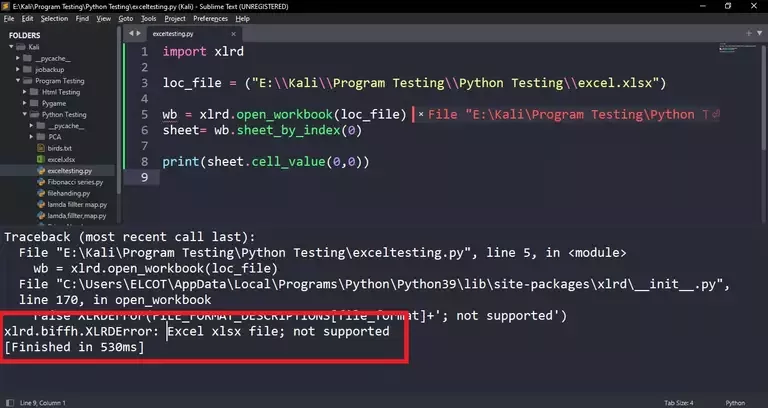
Traceback (most recent call last):
File "E:\Kali\Program Testing\Python Testing\exceltesting.py", line 5, in <module>
wb = xlrd.open_workbook(loc_file)
File "C:\Users\ELCOT\AppData\Local\Programs\Python\Python39\lib\site-packages\xlrd\__init__.py", line 170, in open_workbook
raise XLRDError(FILE_FORMAT_DESCRIPTIONS[file_format]+'; not supported')
xlrd.biffh.XLRDError: Excel xlsx file; not supported
[Finished in 530ms]
Then I search the Error🐞 in the web and i a got solution that was xlrd 2.0.0 and above can only read .xls files not xlsx files. Support for .xlsx files was removed from xlrd due to a potential security vulnerability. In this website (Microsoft official site) : https://docs.microsoft.com/en-us/azure/databricks/kb/libraries/xlsx-file-not-supported-xlrd
And the Solution was :
Use openpyxl to open .xlsx files instead of xlrd.
Install the
openpyxllibrary on your cluster.Confirm that you are using
pandasversion 1.0.1 or above.PythonCopy
import pandas as pd print(pd.__version__)Specify
openpyxlwhen reading .xlsx files withpandas.PythonCopy
import pandas df = pandas.read_excel(`<name-of-file>.xlsx`, engine=`openpyxl`)
Refer to the openpyxl documentation for more information.
Loading from a file in openpyxl
The same way as writing, you can use the openpyxl.load_workbook() to open an existing workbook:
>>> from openpyxl import load_workbook
>>> wb2 = load_workbook('test.xlsx')
>>> print(wb2.sheetnames)
['Sheet2', 'New Title', 'Sheet1']
I learn the code and i run it !! as Beginner 🙂
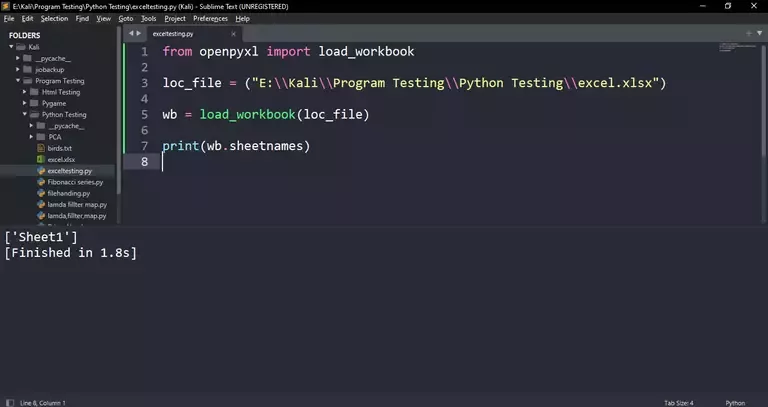
But lessons are take into openpyxl and pandas module(Library) not in xlrd module so please update the lesson with pandas in (IIT-M Python Course (Read Excel Data in Python 🐞)) . I hope you will be see my post and please update it
Build a wonderful GUVI Community as learner.
By Arun Kumar 😎

 Habitate
Habitate