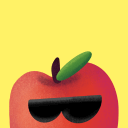"Beyond Scripting: Utilizing Automation Tools for Faster Data Cleaning and Feature Engineering"
In Machine Learning Projects, the datasets we acquire often comes in an inconsistent formats. ML algorithms expect data in a structured and consistent format, as the input features must be uniformly formatted. If the input data is inconsistent, then the model may fail to learn the patterns correctly.
Traditionally, Data Cleaning and Feature Engineering are performed through manual scripting using languages like Python, R and SQL. Though scripting lets to customize and control our data process, but it takes a lot of time, involves repeating similar tasks and can easily lead to human mistakes.
So to avoid these issues, we are going to work with Automation Tools, which is nothing but the platforms designed to handle repetitive and complex data processing tasks. These tools automate data cleaning and feature engineering.

There are many Automation tools available, some are freely available and some are paid. Some of the Automation tools are OpenRefine, Trifacta, Feature tools, DataRobot, etc..
Data Cleaning and Feature Engineering are the crucial steps in working with the ML projects.
DATA CLEANING:
Data Cleaning is the process of cleaning the dataset like handling the missing values, correcting errors, removing outliers, removing duplicates and removing inconsistencies from the raw data.
FEATURE ENGINEERING:
Feature Engineering includes creating new features or modifying the existing ones from the raw data to improve the model performance.

Let us have a look at one of the Automation tools, OpenRefine.
OpenRefine:
OpenRefine is a free and open-source tool for working with messy data. It can handle large datasets for clustering similar values, transforming data and exploring data patterns.
To work with OpenRefine, First we have to simply download the software. It is a zipped file, we have to unzip it and start working with it.
Import Data:
Once the OpenRefine application opens, we have to import the dataset.
Click choose file option from create project window.
Select the file and click Next button.
It supports any type of file formats like CSV, EXCEL, JSON, XML, TSV, etc..
Click create project button.
Example code:
Let me show a sample code.

Faceting:
Using the faceting features, let's see the variations in the country column.
Click on the dropdown of the "Country" column.
Click on Facet-->Text Facet.
OpenRefine will shows a list of unique country values, like USA, US, U.S.A., us.
Clustering:
To remove the duplicates of country names, click on the cluster button within the Facet window.
OpenRefine suggests similar values, that we can merge into a single value.
Merge them into single values and save the changes.

Transformation:
Suppose, If we want to convert all the names in the "Name" column to a proper case like "uppercase, lowercase, titlecase".
Click the dropdown menu of "Name" column and
Click Edit cells--> Common transforms--> To titlecase.

Export Cleaned Data:
Once we are satisfied with the data, we can export the data into any any desired file formats.
Click export button.
OpenRefine also provides Undo/Redo operations, so that it make easy to go back to the previous state.
Advantages of Automation tools:
Automation tools can quickly clean and transform data, reducing the time and effort spent on manual data preparation tasks.
Handle large volumes of data in one go without manually applying transformations repeatedly.
Tools can automatically detect and handle missing values, outliers, duplicates, and inconsistencies, improving the overall quality of the data.
It provides ready-to-use functionalities which speeds up the Data cleaning and feature engineering process.
Conclusion:
Utilizing automation tools for data cleaning and feature engineering allows data scientists and analysts to focus on more complex tasks. These tools not only enhance productivity but also improve the quality of the data preparation process, leading to more robust and accurate machine learning models.